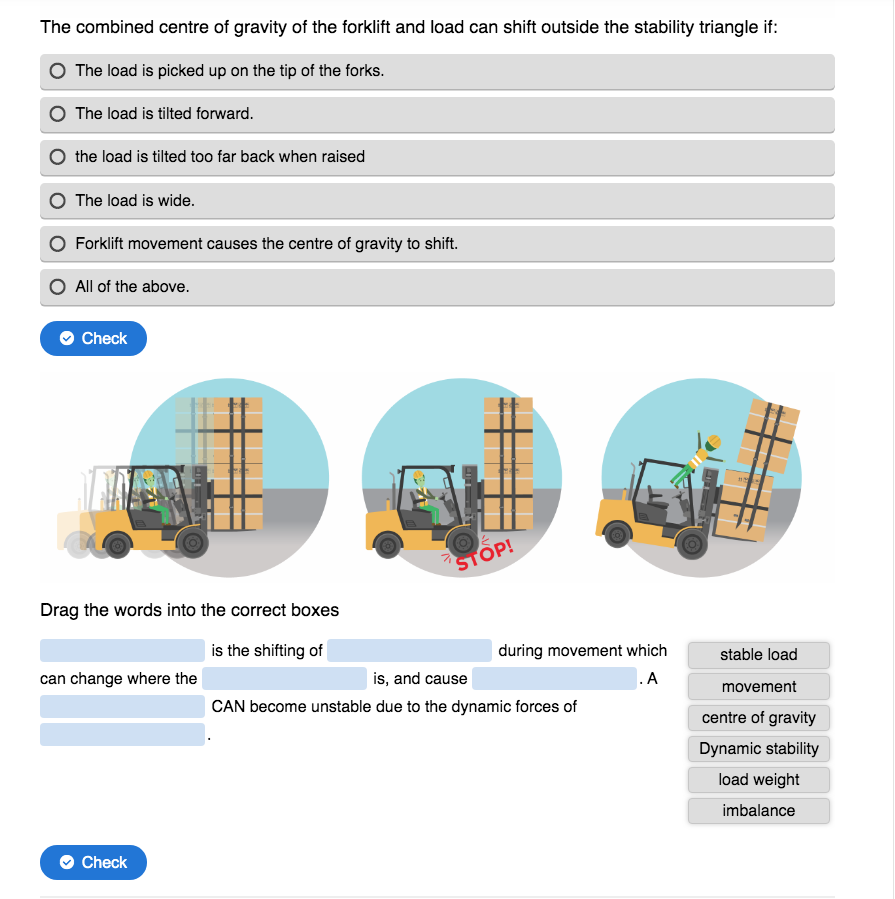Slide Presentations
Much of the content within the Topics is delivered in a slide presentation. These presentations look like the gif below, where you simply click the left or right arrows or use the slide bar to navigate through the presentation.
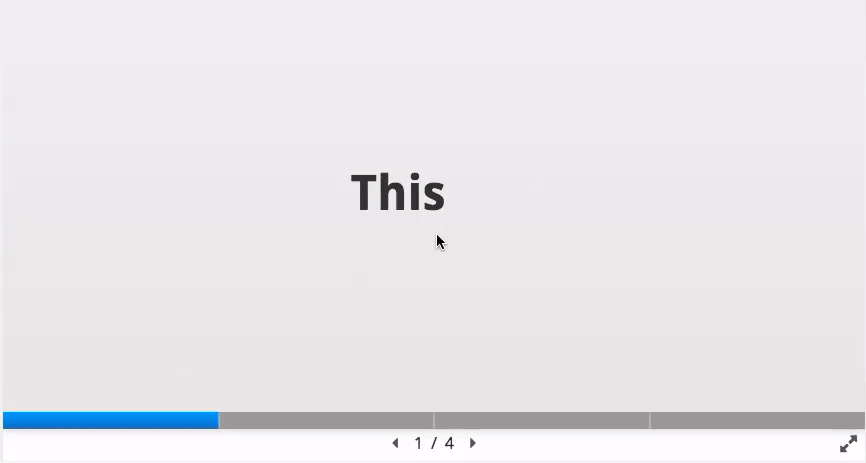
This allows you to go through the Topic at your own pace and go back to reread any content before doing quizzes as necessary.
Too Small?
Don’t forget about the little button in the bottom-right corner of the slide presentation (pictured below as well as evident in the above gif) that will expand the presentation to full-screen size. This can make it easier to see all of the details in images within the slide presentation.

Pro Tip
Use the left and right < > arrow keys on your keyboard to give that mouse a break!
Column Presentations
Column presentations are much like this one you are looking at right now, where the content continues down the page and you are required to simply keep scrolling down to view it. Columns can also have embedded Slide Presentations where you will need to click through the slide presentation (as explained above) when you come upon one, then continue scrolling down the page to view the rest of the content in that column.
The column presentations are used for Quizzes as well, see an example image below, with quiz questions that need to be answered before scrolling down the page to answer the next one.